#Project 2# - Establishing Requirements
- Team Gen Z
- Nov 9, 2021
- 13 min read
Updated: Jun 12, 2023

Contents:
User Analysis
Proposed Tasks
There are 3 proposed tasks for our user analysis, in which are:
Filter job role and location
Discover suitable jobs to interview
Review & Refer to the Requirement, Salary & Benefits Offered by Other Companies in the Same State
Personas
Persona 1: Fresh Graduate

Persona 2: Unemployed

Persona 3: Employer

Scenarios
Task 1: Filter Job Role & Location
Mabel has just arrived home after going out to buy groceries. She decides to turn on her computer and visits a job listing website. She has a degree in accounting and hopes to land a job related to this field. Due to her being the oldest child, she wants to work in her hometown to take care of her parents, and younger siblings.
Once she is at the homepage of the website, she looks for the filter option and chooses accounting specialization. Next, she enters her desired work location as Muar, Johor. After a few seconds, the website displays all the job listings for accounting role in Muar. Mabel starts looking through the listings and applies for the desired job.
Task 2: Discover Suitable Jobs to Interview
Khairul has loss of financial resources for 2 months. The scammers on social media had added a lot of trouble on his way to find a new job. To avoid the situation become worse, Khairul decides to look for jobs on a trusted job searching website. He browses the website and read the posting of vacancies.
He enters his age, education background, job scopes, year of experience, and his strengths on the filtering system. The website will show him employers who need his capability and Khairul can filter the jobs by entering his ideal salary, working places and so on. After Khairul found his desired job vacancy, he sends his resume to employers through the website. When Khairul is accepted for interview, the website will allow Khairul to access the information and contact details of the company. This website ensures the user privacy and avoid scams at the same time.
Task 3: (Review & Refer to the Requirement, Salary & Benefits Offered by Other Companies in the Same State)
Morgan recently had been facing low productivity issue in his company. A poor financial result strikes the company due to the vacancy in the workforce. He tries to look for labor pool by posting his recruitment information in the Facebook and expect quick responses from the public. However, the reality did not meet up to his expectations. He is getting very few feedback that unable to recover his situation right now.
Upon getting rid of the unwanted consequences in the future, Morgan thinks of making recruitment through a job searching website. However, he wants to know the requirement, salary and benefits offered by other companies in the same state before he can post a job advertisement on the job searching website. Therefore, he decided to review job advertisements post by other companies with similar job position offered and the location of the companies is within the same state as his business.
Task Analysis
Introduction
In order to improve the “Jobs Malaysia” website, we decided to conduct a task analysis that test and investigate on an existing website which is JobStreet (https://www.jobstreet.com/). JobStreet.com Pte Ltd is founded in 1997 by Mark Chang Mun Kee who is a Malaysian. According to Forbes, JobStreet is now the largest online employment company in Southeast Asia and currently serving approximately 80 thousand of corporate customers and 11 million jobseekers. This website is safe and legal that help the matching and communication of job opportunities between job seekers and employers. To proceed with our task analysis, we have proposed 3 different tasks for user to execute in order to do observation on this website.
The 3 proposed task for our task analysis are:
1. Filter the job role and location,
2. Discover suitable jobs to interview,
3. Review and refer to the requirement, salary and benefits offered by other companies in the same state.
Derivation of HTAs
HTA Task 1 - {Filtering job role and location}
User – People searching for desired job role
Video link – https://youtu.be/yN4RH767bKY
HTA for User 1 doing Task 1 in Textual Presentation
0 Filtering job role
1 Register and log in
2 Search using the search bar
2.1 Type desired job role in job title search bar
2.2 Click search
3 Look for desired job offer
3.1 Scroll through the pages and check job listings
3.2 Click job listing for detailed information
4 Apply for desired job
4.1 Click “Apply Now” to apply for desired job
4.2 Answer a few questions and submit application
HTA for User 1 Doing Task 1 in Diagram Presentation

Figure 1: Diagram Presentation of HTA for User 1 Doing Task 1
Detail plans of User 1 doing Task 1
Plan 0: Do 1 login if user already has an account; Do 2; Do 3; Do 4
Plan 2: Do 2.1; Do 2.2
Plan 3: Do 3.1, 3.2 in any order
Plan 4: Do 4.1; Do 4.2
User – People searching for desired job specialization
Video link – https://youtu.be/9UnKiqoeKU8
HTA for User 2 doing Task 1 in Textual Presentation
0 Filtering job specialization
1 Register and log in
2 Click job specialization filter bar
2.1 Choose desired job specialization
2.2 Click search
3 Look for desired job offer
3.1 Scroll through the pages and check job listings
3.2 Click job listing for detailed information
4 Apply for desired job
4.1 Click “Apply Now” to apply for desired job
4.2 Answer a few questions and submit application
HTA for User 2 Doing Task 1 in Diagram Presentation

Figure 2: Diagram Presentation of HTA for User 2 Doing Task 1
Detail plans of User 2 doing Task 1
Plan 0: Do 1 login if user already has an account; Do 2; Do 3; Do 4
Plan 2: Do 2.1; Do 2.2
Plan 3: Do 3.1, 3.2 in any order
Plan 4: Do 4.1; Do 4.2
User – People searching for desired work location
Video link – https://youtu.be/32ZXlA_ugnk
HTA for User 3 doing Task 1 in Textual Presentation
0 Filtering work location
1 Register and log in
2 Search using the search bar
2.1 Type desired work location in location search bar
2.2 Click search
3 Look for desired job offer
3.1 Scroll through the pages and check job listings
3.2 Click job listing for detailed information
4 Apply for desired job
4.1 Click “Apply Now” to apply for desired job
4.2 Answer a few questions and submit application
HTA for User 3 Doing Task 1 in Diagram Presentation

Figure 3: Diagram Presentation of HTA for User 3 Doing Task 1
Detail plans of User 3 doing Task 1
Plan 0: Do 1 login if user already has an account; Do 2; Do 3; Do 4
Plan 2: Do 2.1; Do 2.2
Plan 3: Do 3.1, 3.2 in any order
Plan 4: Do 4.1; Do 4.2
Findings from the HTA Task 1
Jobstreet.com is a great website for graduates looking to land their first job out of university. This is because there are many job listings across different line of work. Jobstreet.com is convenient for users because it allows them to filter out the job role they are looking for and the working location that users are interested in. However, there is still room for improvement. For example, some job listings do not allow users to see the company that is offering the job. It only displays “Company Confidential”. This can affect the decision of the user whether or not to apply for the job because they have no idea upfront about their employers. Next, some job listings do not have a salary range. This might waste the applicant’s time when they only know about the salary during the interview, especially when the remuneration package offered is below expectations. In conclusion, the users did not encounter any major issue when searching for desired job at specific location. Few improvements can be made including making it compulsory to display company name and salary range.
HTA Task 2 – {Discover and apply suitable jobs}
User – People finding job according job title
Video Link – https://youtu.be/uYK7X5Y_Zt4
HTA for User 1 doing Task 2 in Textual Presentation
0 Discover and apply suitable job
1 Register and log in
2 Search in the search bar
2.1 Type the job title in the search bar
2.2 Click search
3 Check for suitable job
3.1 Scroll to check all the job post related
3.2 Click the post for more information
4 Apply the job
4.1 Click apply button in the post that are interested
4.2 Answer the apply form and submit application
HTA for User 1 Doing Task 2 in Diagram Presentation

Figure 4: Diagram Presentation of HTA for User 1 Doing Task 2
Detail plans of User 1 doing Task 2
Plan 0: Do 1 login if user already has an account; Do 2; Do 3; Do 4
Plan 2: Do 2.1; Do 2.2
Plan 3: Do 3.1; Do 3.2
Plan 4: Do 4.1; Do 4.2
User – People finding job according company
Video Link – https://youtu.be/eg8ej5Mxi8E
HTA for User 2 doing Task 2 in Textual Presentation
0 Discover and apply suitable job
1 Register and log in
2 Search in the search bar
2.1 Type the company name in the search bar
2.2 Click search
3 Check for suitable job
3.1 Scroll to check all the job post related
3.2 Click the post for more information
4 Apply the job
4.1 Click apply button in the post that are interested
4.2 Answer the apply form and submit application
HTA for User 2 Doing Task 2 in Diagram Presentation

Figure 5: Diagram Presentation of HTA for User 2 Doing Task 2
Detail plans of User 2 doing Task 2
Plan 0: Do 1 login if user already has an account; Do 2; Do 3; Do 4
Plan 2: Do 2.1; Do 2.2
Plan 3: Do 3.1; Do 3.2
Plan 4: Do 4.1; Do 4.2
User – People finding job according job field
Video Link – https://youtu.be/F-pRZArUlBc
HTA for User 3 doing Task 2 in Textual Presentation
0 Discover and apply suitable job
1 Register and log in
2 Click the job specialization filter bar
2.1 Find and check the suitable job field
2.2 Click search
3 Check for suitable job
3.1 Scroll to check all the job post related
3.2 Click the post for more information
4 Apply the job
4.1 Click apply button in the post that are interested
4.2 Answer the apply form and submit application
HTA for User 3 Doing Task 2 in Diagram Presentation
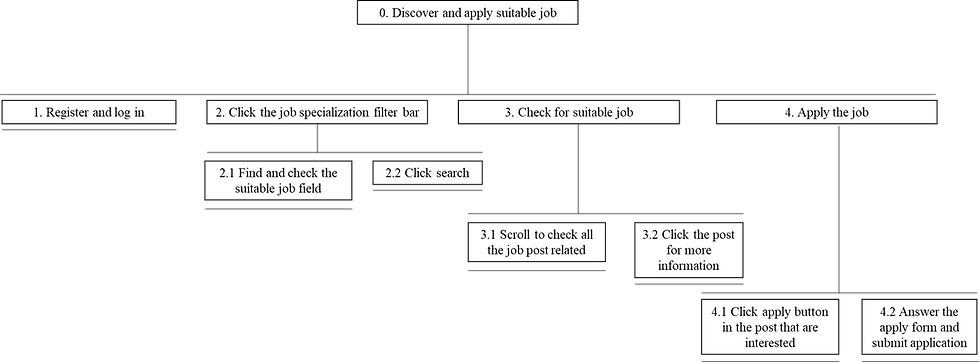
Figure 6: Diagram Presentation of HTA for User 3 Doing Task 2
Detail plans of User 3 doing Task 2
Plan 0: Do 1 login if user already has an account; Do 2; Do 3; Do 4
Plan 2: Do 2.1; Do 2.2
Plan 3: Do 3.1; Do 3.2
Plan 4: Do 4.1; Do 4.2
Findings from the HTA Task 2
Overall, the website have no major issues on performing task 2 for all the user type but there are some improvements that can be done. Firstly, when user are checking the job post information it is hard to find contact info of the company that they are interested in. Moreover, they also have to scroll all the way down to find the basic information of the company and sometimes they will miss it and wasting their time to search for the company information online. For the three users, there are no major difference on the way they accomplish the task, the only thing that is different is the way they filtering out the job scope. To conclude, jobstreet.com did a good job for the three users when performing task 2 as all the users can accomplish the task in a short period of time. To improve the process, the website should have message option to message the company on the related job post for the interviewee to obtain further information and have a link on the company name where user can just click on the link and the page shows the company information.
HTA for Task 3 – {Review and refer to the requirement, salary and benefits offered by other companies in the same state}
User 1
User 1 is a human resource manager in an IT company in Penang which is recruiting new software engineers. User 1 wants to review, compare and refer to the requirement, salary and benefits of software engineer offered by other companies in Penang before she is posting job ads for her company.
Link of Video on User 1 doing Task 3 - https://youtu.be/suCKmpwdXJU
HTA for User 1 doing Task 3 in Textual Presentation
0. Review and refer to the requirement, salary and benefits of software engineer offered by other companies in Penang
1. Open browser
2. Browse to JobStreet website
2.1 Type “Jobstreet” in search bar
2.2 Click on “Jobs in Malaysia – Search Job Vacancies – Career | Job Street …” to access JobStreet website
3. Specify job position
3.1 Type “software engineer” in the “Job title, keyword or company” search bar
3.2 Select “software engineer” from the dropdown list appeared
4. Specify area
4.1 Type “penang” in the “Area, city or town” search bar
4.2 Select “Penang” from the dropdown list appeared
5. Specify job specialization
5.1 Click on the “All Job Specializations” dropdown list
5.2 Checked “Computer/Information Technology”
5.3 Checked “Engineering”
6. Click the search button to start searching job position
7. Review requirement, salary and benefits of job position related to “software engineer” offered by other companies in Penang
7.1 Click on the suitable job post to expand the details of job
7.2 Check on the salary offered by the company
7.3 Check on the requirements stated by the company
7.4 Check on the benefits provided by the company
7.5 Record the information found
HTA for User 1 Doing Task 3 in Diagram Presentation

Figure 7: Diagram Presentation of HTA for User 1 Doing Task 3
Detail plans of User 1 doing Task 3
Plan 0: do 1; do 2; do 3; do 4; do 5; do 6; repeat 7 until enough information found.
Plan 2: do 2.1; do 2.2.
Plan 3: do 3.1; do 3.2.
Plan 4: do 4.1; do 4.2.
Plan 5: do 5.1; do 5.2, 5.3 in any order.
Plan 7: do 7.1; do 7.2, 7.3, 7.4 in any order; do 7.5.
User 2
User 2 is an employer in a financial planning office in Kuala Lumpur which is recruiting new accountants. User 2 wants to review, compare and refer to the requirement, salary and benefits of accountants offered by other companies in Kuala Lumpur before he is posting job ads for his business.
Link of Video on User 2 doing Task 3 - https://youtu.be/rMH9V0_Vgs8
HTA for User 2 doing Task 3 in Textual Presentation
0. Review and refer to the requirement, salary and benefits of accountant offered by other companies in Kuala Lumpur
1. Open browser
2. Browse to JobStreet website
2.1 Type “Jobstreet” in search bar
2.2 Click on “Jobs in Malaysia – Search Job Vacancies – Career | Job Street …” to access JobStreet website
3. Type “accountant” in the “Job title, keyword or company” search bar to specify job
4. Specify area
4.1 Type “kuala lumpur” in the “Area, city or town” search bar
4.2 Select “Kuala Lumpur” from the dropdown list appeared
5. Specify job specialization
5.1 Click on the “All Job Specializations” dropdown list
5.2 Checked “Accounting/Financial”
6. Click the search button to start searching job position
7. Review requirement, salary and benefits of job position related to “accountant” offered by other companies in Kuala Lumpur
7.1 Click on the suitable job post to expand the details of job
7.2 Check on the salary offered by the company
7.3 Check on the requirements stated by the company
7.4 Check on the benefits provided by the company
7.5 Record the information found
HTA for User 2 doing Task 3 in Diagram Presentation

Figure 8: Diagram Presentation of HTA for User 2 Doing Task 3
Detail plans of User 2 doing Task 3
Plan 0: do 1; do 2; do 3; do 4; do 5; do 6; repeat 7 until enough information found.
Plan 2: do 2.1; do 2.2.
Plan 4: do 4.1; do 4.2.
Plan 5: do 5.1; do 5.2.
Plan 7: do 7.1; do 7.2, 7.3, 7.4 in any order; do 7.5.
User 3
User 3 is a human resource manager in a manufacturing industry in Melaka which is recruiting new quality control inspector. User 3 wants to review, compare and refer to the requirement, salary and benefits of quality control inspector offered by other companies in Melaka before he is posting job ads for his company.
Link of Video on User 3 doing Task 3 - https://youtu.be/-iWD29Ns6e0
HTA for User 3 doing Task 3 in Textual Presentation
0. Review and refer to the requirement, salary and benefits of quality control inspector offered by other companies in Melaka
1. Open browser
2. Browse to JobStreet website
2.1 Type “Jobstreet” in search bar
2.2 Click on “Jobs in Malaysia – Search Job Vacancies – Career | Job Street …” to access JobStreet website
3. Specify job position
3.1 Type “quality control” in the “Job title, keyword or company” search bar
3.2 Select “Quality Control” from the dropdown list appeared
4. Specify area
4.1 Type “melaka” in the “Area, city or town” search bar
4.2 Select “Melaka” from the dropdown list appeared
5. Specify job specialization
5.1 Click on the “All Job Specializations” dropdown list
5.2 Checked “Manufacturing”
6. Click the search button to start searching job position
7. Review requirement, salary and benefits of job position related to “quality control” offered by other companies in Melaka
7.1 Click on the suitable job post to expand the details of job
7.2 Check on the salary offered by the company
7.3 Check on the requirements stated by the company
7.4 Check on the benefits provided by the company
7.5 Record the information found
HTA for User 3 doing Task 3 in Diagram Presentation

Figure 9: Diagram Presentation of HTA for User 2 Doing Task 3
Detail plans of User 3 doing Task 3
Plan 0: do 1; do 2; do 3; do 4; do 5; do 6; repeat 7 until enough information found.
Plan 2: do 2.1; do 2.2.
Plan 3: do 3.1; do 3.2.
Plan 4: do 4.1; do 4.2.
Plan 5: do 5.1; do 5.2.
Plan 7: do 7.1; do 7.2, 7.3, 7.4 in any order; do 7.5.
Findings from the HTA Task 3
In the third task, users are required to review and refer to the information of the desired jobs in the same states. Generally, there is no much differences for the 3 users to perform their tasks, it only differs from the job types among 3 of them. By using the JobStreet website, all the 3 users can search the information of the jobs with ease since it provides sufficient filtering options. Besides, the navigation of the JobStreet website is consider good as users can direct themselves to the page they wanted such as search jobs or career advice. In the other hand, the JobStreet website can have improvement by adding some pictures about the job environment for the users to know more about the job itself. All the implementations mentioned in the JobStreet is consider user friendly.
Design Requirements
In short, through the observation and discussion for the task analysis, we will list the requirements to design the new system in order to improve the existing system. For the user interface, we need to replace those unrelated photos with some attractive icons and images to the title and header of the website. Besides, we are going to make the arrangement of job list in a tidier and simpler way. We will also need to create a home button to ease the navigation of user and remove irrelevant links. Moreover, we will not change the language of website into English directly but we need translator in order to translate this Malay language website into English so that the user can choose their preferable language when using this website. Next, we will not remove the filtering system in the website but improving it by separate the system for job seekers and employers. More aspects are adding to job seeker’s filtering system such as location, job title and position while the employers can also filter the suitable candidate according to their reputation and experience. This will ease both job seekers and employers because the filtering system can help to save a lot of time and energy.



Comments